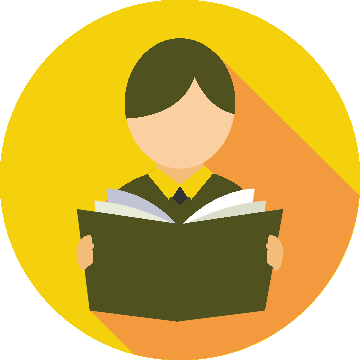 EDITORIALS & ARTICLES
EDITORIALS & ARTICLES
What Is Wi-Fi 6?
 When the pandemic upended our lives, many of us were forced to stay home and shift our work and hobbies to the internet. Office meetings and classrooms were replaced with video calls. We binged on Netflix, played more video games and shopped online.
The result: We slammed our home Wi-Fi networks with more devices that were doing more than ever before. Our congested internet connections which contributed to spotty video calls and sluggish download became the No. 1 tech headache.
Now a new generation of Wi-Fi, known as Wi-Fi 6, has arrived to solve this problem. It brings faster speeds and broader coverage. Most important, wireless technology does a better job sharing a data connection more efficiently across a large number of household devices, like phones, tablets, computers, smart speakers and TVs.
With Wi-Fi 6, when one device consumes copious amounts of data, like a video game console downloading a huge game, it won’t slow down the entire network, which was what happened with past Wi-Fi technology.
Wi-Fi 6 debuted in 2018 but reached the mainstream only this year, when it became more affordable, with devices that cost as little as $70, and more widely available on new internet routers. Many newer smartphones and computers now also include chips that help them take advantage of Wi-Fi 6.
So, how exactly does it work? Imagine cars driving on a road. On older Wi-Fi networks, the cars, which represent devices transmitting data, drive in a single lane. A device taking a long time to complete a data-heavy task is like that obnoxious slowpoke forcing everyone behind to tap the brakes.
Wi-Fi 6 reduces congestion by directing traffic. There are now multiple lanes: carpool lanes for the newer, faster devices and a slow lane for the older, slower ones. All of the vehicles are also full of people, which represent big batches of data being transported over the network simultaneously.
“Wi-Fi 6 can be much more efficient at getting a lot more cars down the road faster,” said David Henry, a senior vice president of the networking company Netgear.
I recently tested two new Wi-Fi 6 routers and compared them with a previous-generation Wi-Fi router, which led to some middling results as well as more surprising improvements. Here’s what I learned.
Test, Test
I usually have more than two dozen internet-connected devices running, including smart speakers, a thermostat and a bathroom scale. That appeared to make my home an ideal test environment for Wi-Fi 6.
The Wi-Fi 6 routers did better than the older router, but only marginally:
— On the Eero and Netgear routers, it took about 45 seconds for all three devices to finish downloading the TV episode. On the older Google router, the task took 51 seconds, 13% slower.
— When I tried streaming a high-definition video on a tablet while the other devices were downloading files, there wasn’t a noticeable delay in the playback of the streaming video on the Wi-Fi 6 routers or the older router.
I ran the routers through many tests like the one above, including downloading video games while doing a video call. The results were often underwhelming. So, what gives?
Nick Weaver, chief executive of Eero, the router-maker owned by Amazon, said the benefit of reduced congestion with Wi-Fi 6 would be more visible in an environment with many more devices, like an office with hundreds of computers doing heavy tasks at the same time.
When the pandemic upended our lives, many of us were forced to stay home and shift our work and hobbies to the internet. Office meetings and classrooms were replaced with video calls. We binged on Netflix, played more video games and shopped online.
The result: We slammed our home Wi-Fi networks with more devices that were doing more than ever before. Our congested internet connections which contributed to spotty video calls and sluggish download became the No. 1 tech headache.
Now a new generation of Wi-Fi, known as Wi-Fi 6, has arrived to solve this problem. It brings faster speeds and broader coverage. Most important, wireless technology does a better job sharing a data connection more efficiently across a large number of household devices, like phones, tablets, computers, smart speakers and TVs.
With Wi-Fi 6, when one device consumes copious amounts of data, like a video game console downloading a huge game, it won’t slow down the entire network, which was what happened with past Wi-Fi technology.
Wi-Fi 6 debuted in 2018 but reached the mainstream only this year, when it became more affordable, with devices that cost as little as $70, and more widely available on new internet routers. Many newer smartphones and computers now also include chips that help them take advantage of Wi-Fi 6.
So, how exactly does it work? Imagine cars driving on a road. On older Wi-Fi networks, the cars, which represent devices transmitting data, drive in a single lane. A device taking a long time to complete a data-heavy task is like that obnoxious slowpoke forcing everyone behind to tap the brakes.
Wi-Fi 6 reduces congestion by directing traffic. There are now multiple lanes: carpool lanes for the newer, faster devices and a slow lane for the older, slower ones. All of the vehicles are also full of people, which represent big batches of data being transported over the network simultaneously.
“Wi-Fi 6 can be much more efficient at getting a lot more cars down the road faster,” said David Henry, a senior vice president of the networking company Netgear.
I recently tested two new Wi-Fi 6 routers and compared them with a previous-generation Wi-Fi router, which led to some middling results as well as more surprising improvements. Here’s what I learned.
Test, Test
I usually have more than two dozen internet-connected devices running, including smart speakers, a thermostat and a bathroom scale. That appeared to make my home an ideal test environment for Wi-Fi 6.
The Wi-Fi 6 routers did better than the older router, but only marginally:
— On the Eero and Netgear routers, it took about 45 seconds for all three devices to finish downloading the TV episode. On the older Google router, the task took 51 seconds, 13% slower.
— When I tried streaming a high-definition video on a tablet while the other devices were downloading files, there wasn’t a noticeable delay in the playback of the streaming video on the Wi-Fi 6 routers or the older router.
I ran the routers through many tests like the one above, including downloading video games while doing a video call. The results were often underwhelming. So, what gives?
Nick Weaver, chief executive of Eero, the router-maker owned by Amazon, said the benefit of reduced congestion with Wi-Fi 6 would be more visible in an environment with many more devices, like an office with hundreds of computers doing heavy tasks at the same time.
Next
previous
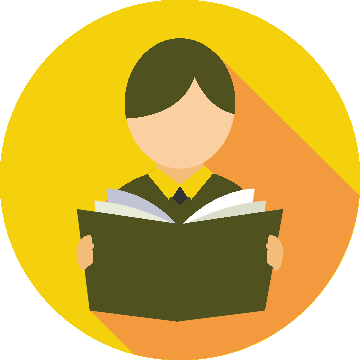 EDITORIALS & ARTICLES
EDITORIALS & ARTICLES
 When the pandemic upended our lives, many of us were forced to stay home and shift our work and hobbies to the internet. Office meetings and classrooms were replaced with video calls. We binged on Netflix, played more video games and shopped online.
The result: We slammed our home Wi-Fi networks with more devices that were doing more than ever before. Our congested internet connections which contributed to spotty video calls and sluggish download became the No. 1 tech headache.
Now a new generation of Wi-Fi, known as Wi-Fi 6, has arrived to solve this problem. It brings faster speeds and broader coverage. Most important, wireless technology does a better job sharing a data connection more efficiently across a large number of household devices, like phones, tablets, computers, smart speakers and TVs.
With Wi-Fi 6, when one device consumes copious amounts of data, like a video game console downloading a huge game, it won’t slow down the entire network, which was what happened with past Wi-Fi technology.
Wi-Fi 6 debuted in 2018 but reached the mainstream only this year, when it became more affordable, with devices that cost as little as $70, and more widely available on new internet routers. Many newer smartphones and computers now also include chips that help them take advantage of Wi-Fi 6.
So, how exactly does it work? Imagine cars driving on a road. On older Wi-Fi networks, the cars, which represent devices transmitting data, drive in a single lane. A device taking a long time to complete a data-heavy task is like that obnoxious slowpoke forcing everyone behind to tap the brakes.
Wi-Fi 6 reduces congestion by directing traffic. There are now multiple lanes: carpool lanes for the newer, faster devices and a slow lane for the older, slower ones. All of the vehicles are also full of people, which represent big batches of data being transported over the network simultaneously.
“Wi-Fi 6 can be much more efficient at getting a lot more cars down the road faster,” said David Henry, a senior vice president of the networking company Netgear.
I recently tested two new Wi-Fi 6 routers and compared them with a previous-generation Wi-Fi router, which led to some middling results as well as more surprising improvements. Here’s what I learned.
Test, Test
I usually have more than two dozen internet-connected devices running, including smart speakers, a thermostat and a bathroom scale. That appeared to make my home an ideal test environment for Wi-Fi 6.
The Wi-Fi 6 routers did better than the older router, but only marginally:
— On the Eero and Netgear routers, it took about 45 seconds for all three devices to finish downloading the TV episode. On the older Google router, the task took 51 seconds, 13% slower.
— When I tried streaming a high-definition video on a tablet while the other devices were downloading files, there wasn’t a noticeable delay in the playback of the streaming video on the Wi-Fi 6 routers or the older router.
I ran the routers through many tests like the one above, including downloading video games while doing a video call. The results were often underwhelming. So, what gives?
Nick Weaver, chief executive of Eero, the router-maker owned by Amazon, said the benefit of reduced congestion with Wi-Fi 6 would be more visible in an environment with many more devices, like an office with hundreds of computers doing heavy tasks at the same time.
When the pandemic upended our lives, many of us were forced to stay home and shift our work and hobbies to the internet. Office meetings and classrooms were replaced with video calls. We binged on Netflix, played more video games and shopped online.
The result: We slammed our home Wi-Fi networks with more devices that were doing more than ever before. Our congested internet connections which contributed to spotty video calls and sluggish download became the No. 1 tech headache.
Now a new generation of Wi-Fi, known as Wi-Fi 6, has arrived to solve this problem. It brings faster speeds and broader coverage. Most important, wireless technology does a better job sharing a data connection more efficiently across a large number of household devices, like phones, tablets, computers, smart speakers and TVs.
With Wi-Fi 6, when one device consumes copious amounts of data, like a video game console downloading a huge game, it won’t slow down the entire network, which was what happened with past Wi-Fi technology.
Wi-Fi 6 debuted in 2018 but reached the mainstream only this year, when it became more affordable, with devices that cost as little as $70, and more widely available on new internet routers. Many newer smartphones and computers now also include chips that help them take advantage of Wi-Fi 6.
So, how exactly does it work? Imagine cars driving on a road. On older Wi-Fi networks, the cars, which represent devices transmitting data, drive in a single lane. A device taking a long time to complete a data-heavy task is like that obnoxious slowpoke forcing everyone behind to tap the brakes.
Wi-Fi 6 reduces congestion by directing traffic. There are now multiple lanes: carpool lanes for the newer, faster devices and a slow lane for the older, slower ones. All of the vehicles are also full of people, which represent big batches of data being transported over the network simultaneously.
“Wi-Fi 6 can be much more efficient at getting a lot more cars down the road faster,” said David Henry, a senior vice president of the networking company Netgear.
I recently tested two new Wi-Fi 6 routers and compared them with a previous-generation Wi-Fi router, which led to some middling results as well as more surprising improvements. Here’s what I learned.
Test, Test
I usually have more than two dozen internet-connected devices running, including smart speakers, a thermostat and a bathroom scale. That appeared to make my home an ideal test environment for Wi-Fi 6.
The Wi-Fi 6 routers did better than the older router, but only marginally:
— On the Eero and Netgear routers, it took about 45 seconds for all three devices to finish downloading the TV episode. On the older Google router, the task took 51 seconds, 13% slower.
— When I tried streaming a high-definition video on a tablet while the other devices were downloading files, there wasn’t a noticeable delay in the playback of the streaming video on the Wi-Fi 6 routers or the older router.
I ran the routers through many tests like the one above, including downloading video games while doing a video call. The results were often underwhelming. So, what gives?
Nick Weaver, chief executive of Eero, the router-maker owned by Amazon, said the benefit of reduced congestion with Wi-Fi 6 would be more visible in an environment with many more devices, like an office with hundreds of computers doing heavy tasks at the same time.









 Latest News
Latest News General Studies
General Studies